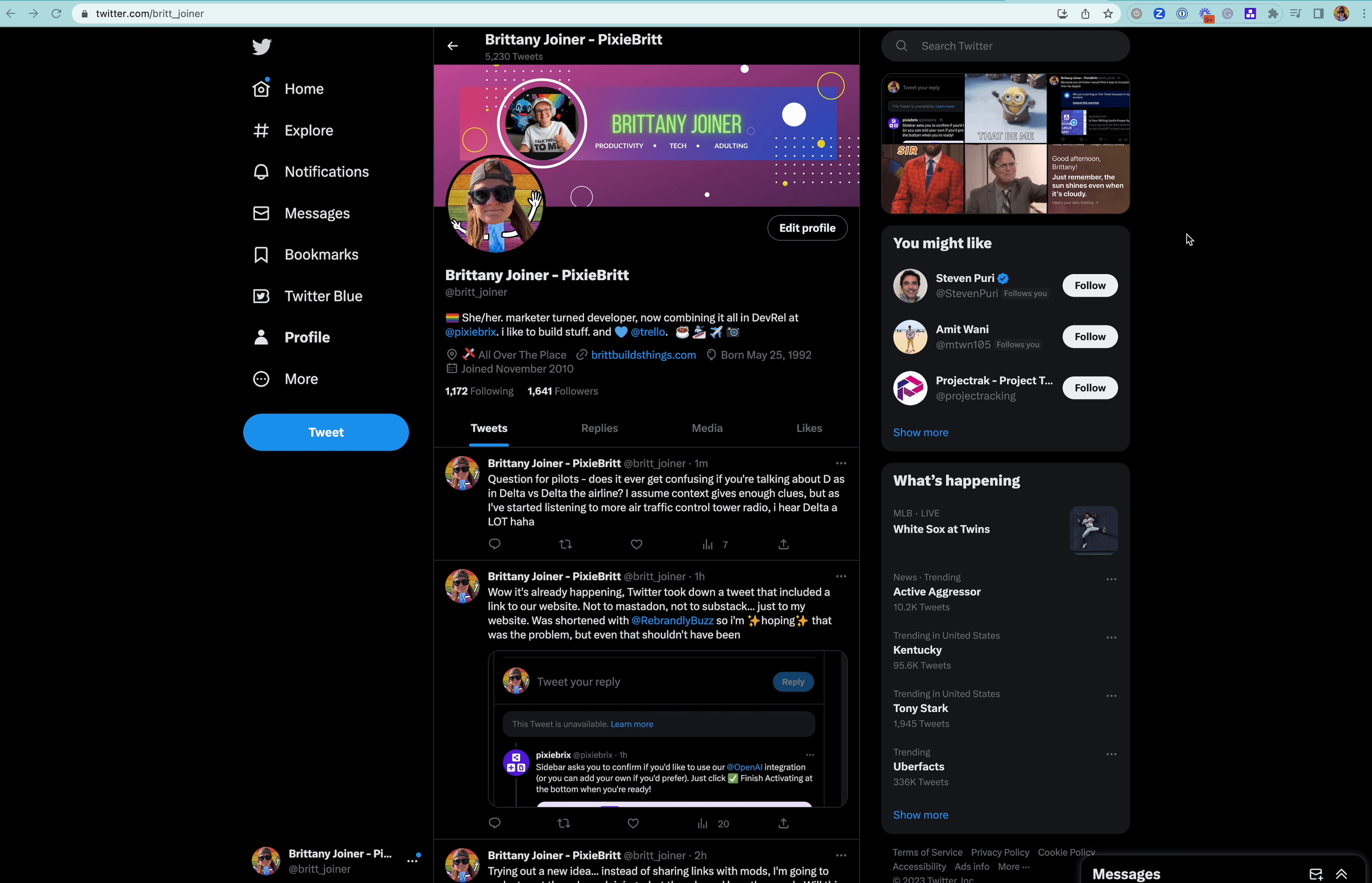Social Media Time Tracker
Track time you spend on social media and get alerts to keep you focused!
by @pixies
How to Use
Keep track of how much time you're spending on social media.
Activate the Mod
- Activate this mod by clicking this link or the purple button just above the image! If you aren't logged into PixieBrix or need to create an account, you'll be prompted to do so before continuing the activation flow for this mod.
Try it Out
- Head to a social media site, like Twitter, LinkedIn, or YouTube. (Hey while you're there, feel free to give us a follow! 💜)
- Notice after a few seconds, a modal appears asking you why you're on the site! You have to provide a reason to close out the modal.
- Wait a few more seconds, then click the PixieBrix icon from your Chrome toolbar. If you don't see it, you might need to click the puzzle piece icon and select PixieBrix from the options below.
- A sidebar appears showing you the amount of time you've spent on social media pages. You can refresh the data, reset the database, or export the info to a CSV if you'd like.

Endless Possibilities
This is just the beginning! Once you activate your mod, the possibilities are endless. With PixieBrix, you can customize any mod to meet your needs or even build something entirely new. If you run into any trouble, need friendly support, or want to share your creations with the world, join our PixieBrix Slack Community.