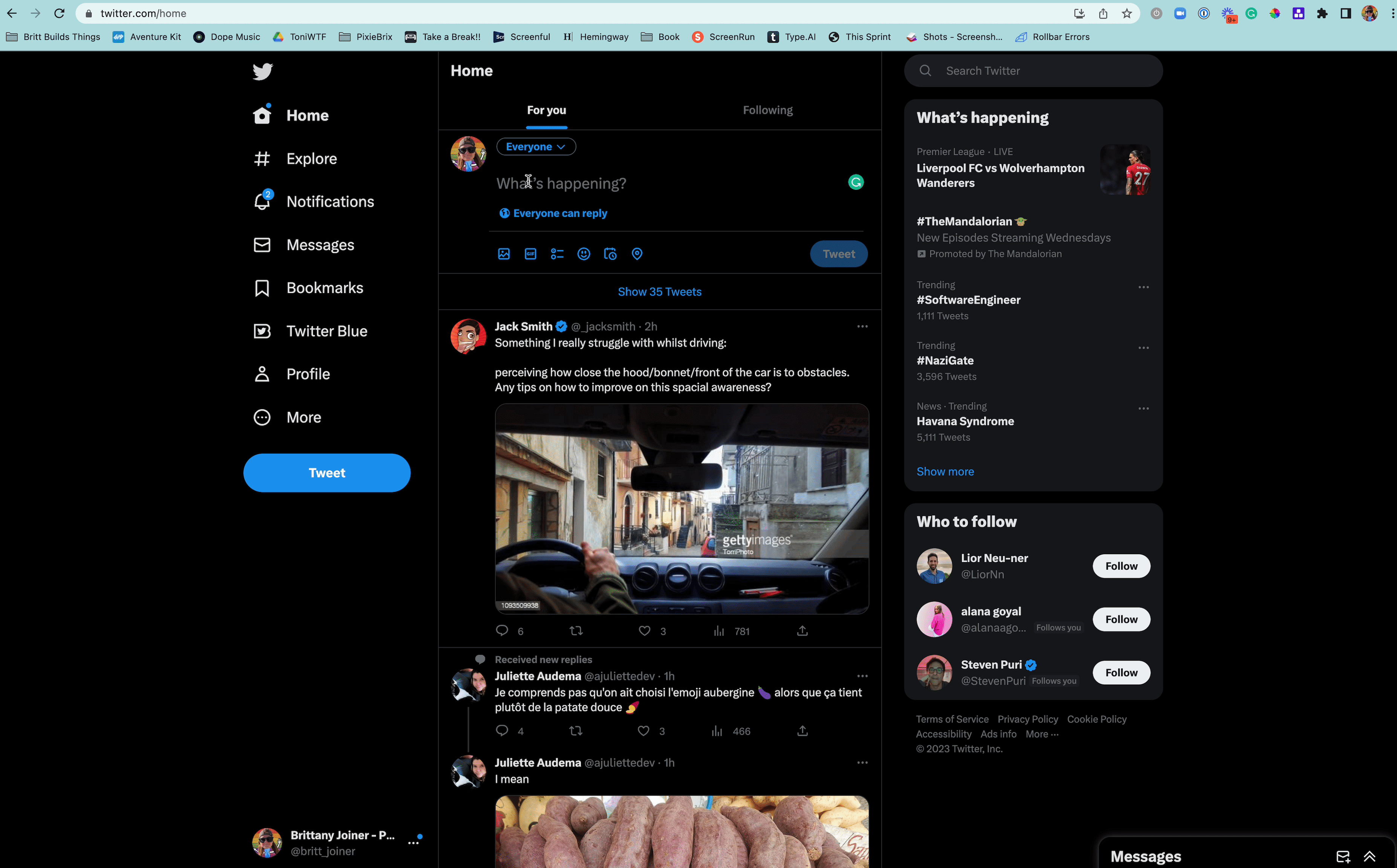How to Use
This mod alerts you when you type specific keywords on Twitter. It's great for making sure you avoid hurtful language. It's also helpful for responding to customer questions and preventing the use of any words or terms that are not on brand.
Prereqs:
- Make sure you have a PixieBrix account! (It's free.)
How to activate:
- Activate this mod by clicking
Activateabove in the top right or via this link.
- Type any words or phrases that you want to avoid using, or you can use our default ones.
- Click
Activateto start using!
Try it out:
- Go to Twitter.
- Begin typing a tweet using one of the words you typed when configuring the mod.
- An alert warns you that you've used one of those terms.

Endless Possibilities
This is just the beginning! Once you activate your mod, the possibilities are endless. With PixieBrix, you can customize any mod to meet your needs or even build something entirely new. If you run into any trouble and need some friendly support or if you want to share your creations with the world, join our PixieBrix Slack Community.