Search Company Directory with Slack DM
Define a company directory in Google Sheets. Search it from anywhere and pull up the results in context with PixieBrix
by @pixie-britt
How to Use
Use the Context Menu for an internal company directory that you can define in a Google Sheet. You can add rows and columns and modify the data in the Google Sheet, and it will dynamically update in the PixieBrix sidebar.
Prereqs
- Make sure you have a PixieBrix account! (It's free.)
- Slack Integration (View set up docs)
- Google Sheet Integration
- Google Sheet: To start, you will need a Google Sheet with your data in the same format as this Example Google Sheet

- To message on Slack, you'll need to add each person's Slack ID to the spreadsheet. To find that, go to their profile on Slack, click the three dots below their name, and copy the member ID.
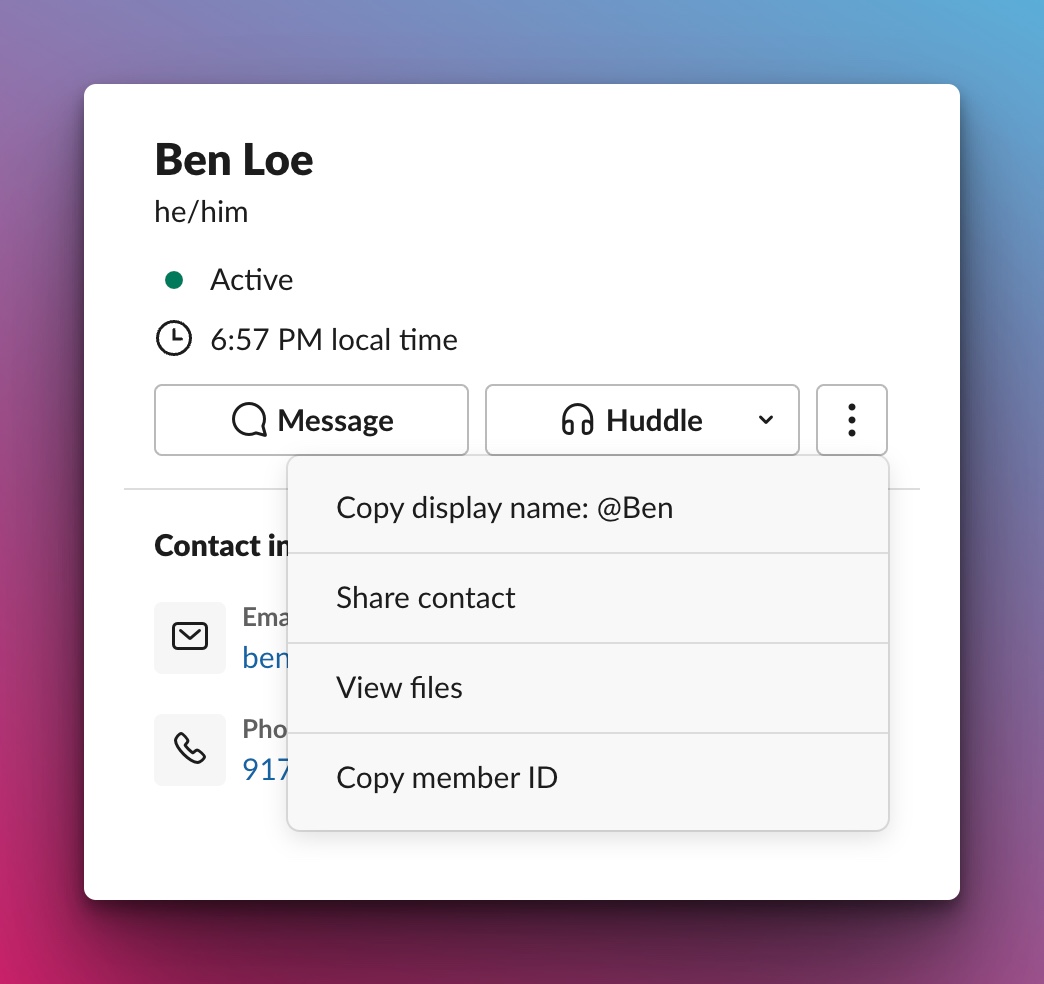
Activate the Mod
-
Activate this mod. If you're not logged into PixieBrix or have not previously created a PixieBrix account, you'll be prompted to do so before continuing the activation flow for this mod.
-
Once logged in, use the PixieBrix Extension Console to configure the Google Sheets integration by selecting the Google Sheet you created in Requirements and adding the correct tab name. You'll also need to set your Slack integration.

- Finish activating this mod by clicking "Activation" in the Extension Console.
Try it Out
-
On any webpage, right-click and choose "Search Directory." You can highlight a name and search for that person in your Google Sheet directory.

-
Viola - PixieBrix returns your portable directory in the sidebar.
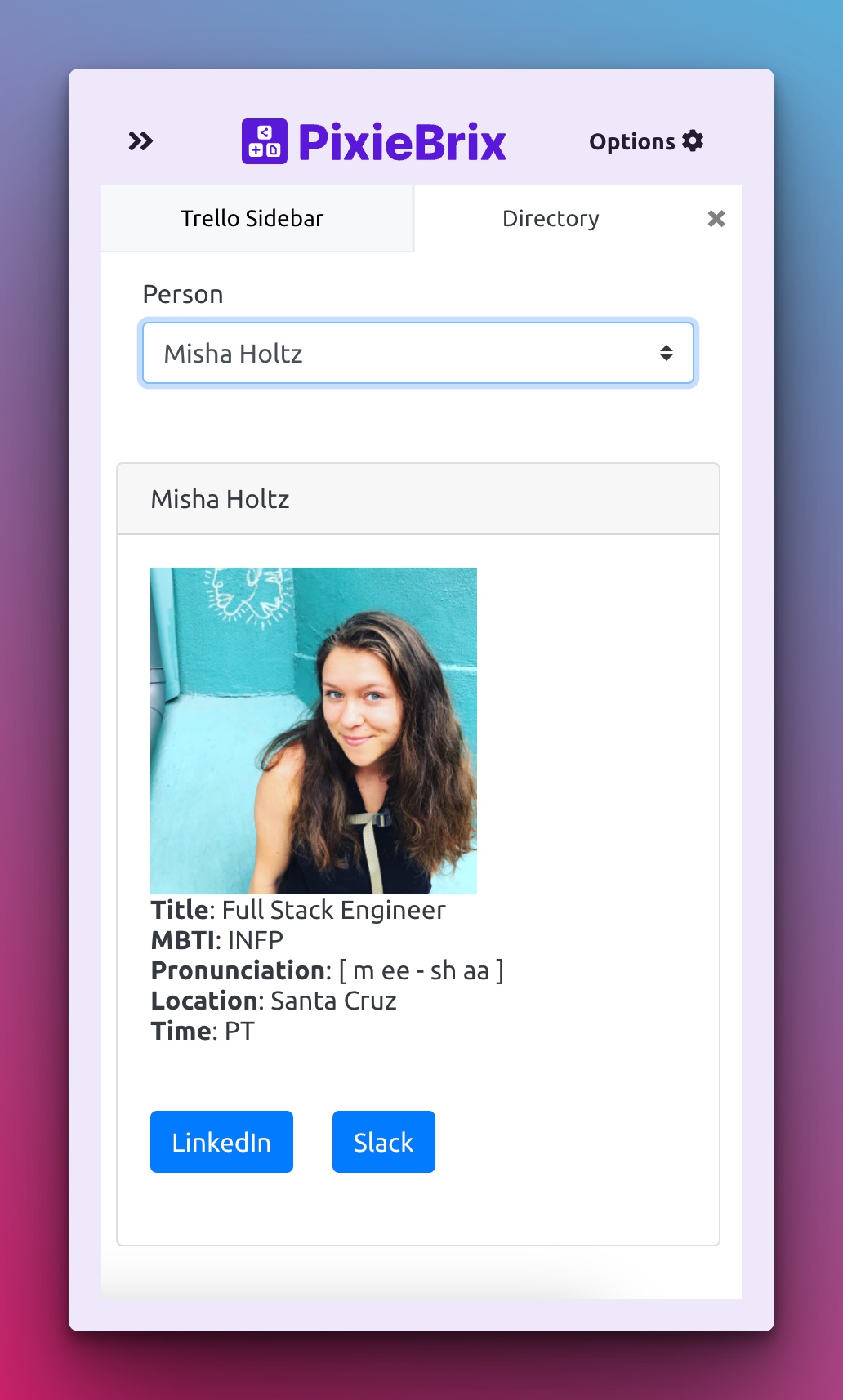
- To view their LinkedIn page, click the button. If you want to send a DM on Slack, click
Slack, and a modal appears asking for a message. Type it, then press "send" and your message will be sent in Slack.

Endless Possibilities
This is just the beginning! Once you activate your mod, the possibilities are endless. With PixieBrix, you can customize any mod to meet your needs or even build something entirely new. If you run into any trouble, need friendly support, or want to share your creations with the world, join our PixieBrix Slack Community.
