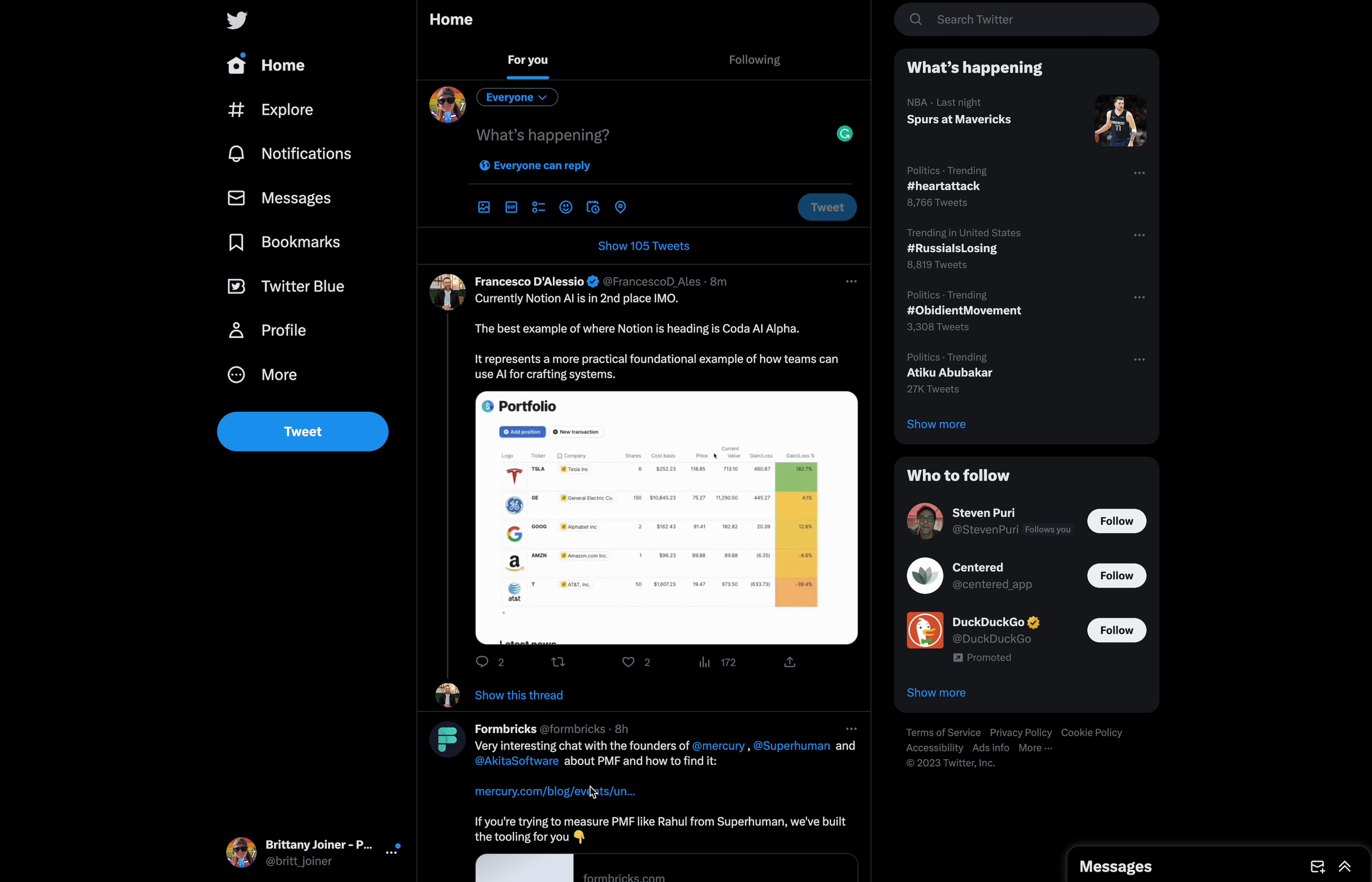Access Twitter Templates Stored In Google Sheets
Templates for tweets, taken from a Google sheet
by @pixies
How to Use
Add this mod to quickly reference Tweet templates that you've preset in a Google Sheet. Selecting a template copies it to your clipboard, ready for you to paste and customize.
PreReq’s:
- Make sure you have a PixieBrix account! (It's free.)
- Quick Bar keyboard shortcut configured.
- Google Sheet Integration
- Google Sheet with a tab that has headers for
TypeandText, and Type values must beMessage, orTweet. Make sure the tab is titledTwitter.. Feel free to make a copy of ours.

How to activate:
- Activate this mod by clicking
Activateabove in the top right, or via this link.
- Add the Google Sheet you created in the PreReqs.
- Click
Finish Activatingto start using!
Try it out:
- Go to Twitter.
- Use the keyboard shortcut you configured to toggle the Quick Bar, and select the
Twitter Templatesoption.

- A sidebar appears with a dropdown, to select a template. Choose an option, then click search. Your tweet template appears below! Click to copy and paste in Twitter, then customize as you see fit.

Great for:
- Marketers
- Content creators