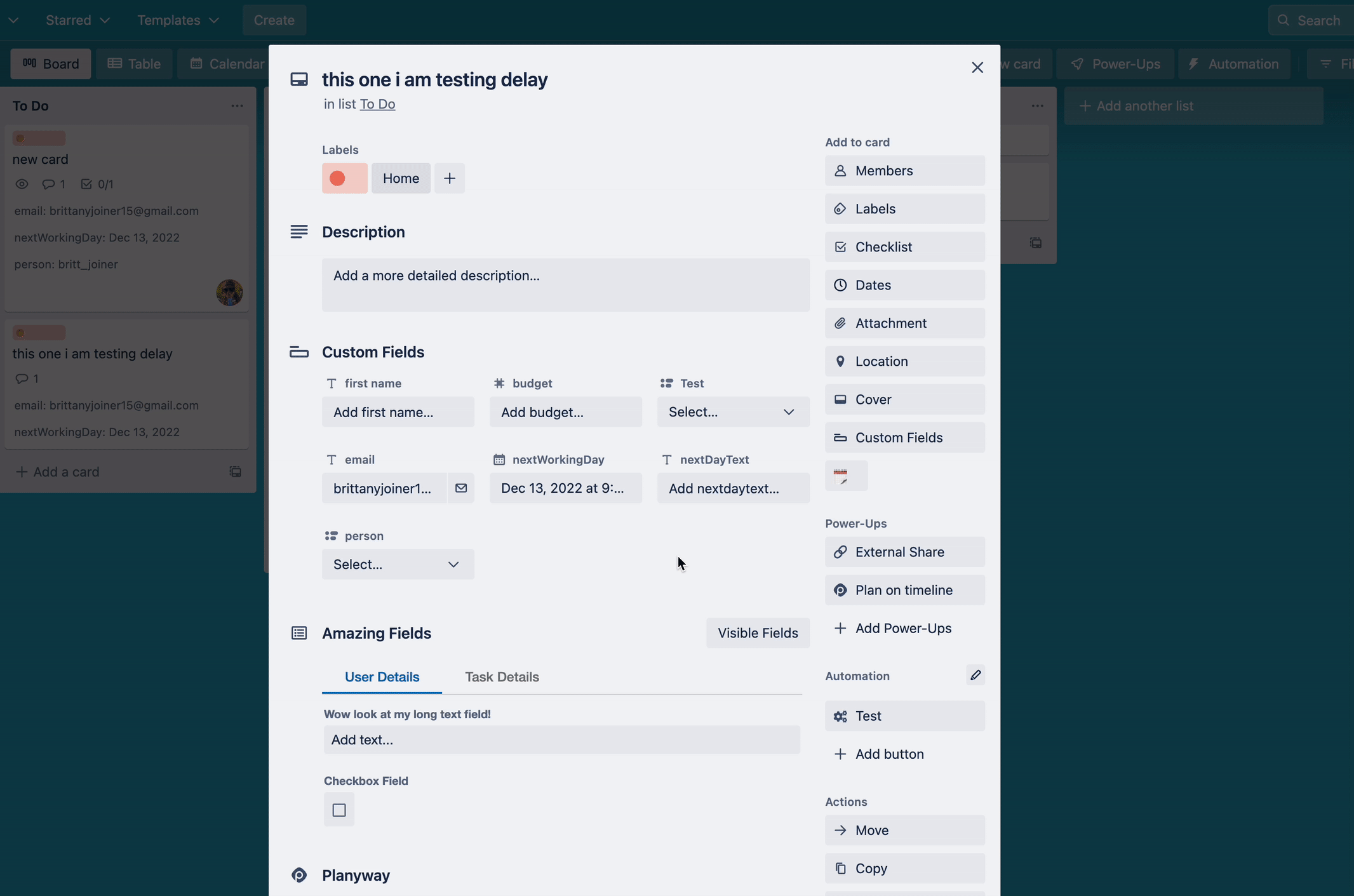[TR] Set Relative Due Dates (Button)
Add a button to trello card actions that lets you set a relative due date quickly without clicking through the calendar
How to Use
Add a button to your Trello card actions that let you set a due date from a relative time without having to scroll through the calendar! This is a must if you often change due dates on Trello cards.
Great for:
- Quickly adjust cards for content calendars
- Any cards that deal with due dates
- Time blocking for tasks in Trello
- Shift re-assignment
Bricks Used
- Button
- Simulate DOM Event
- Wait for a DOM Event
- Show a Modal or Sidebar Form
- Set Input Value
- Parse date
PreReq's
- Make sure you have a PixieBrix account! (It's free.)
Activate
- After logging in to PixieBrix, Activate this . If you're not logged into PixieBrix or have not previously created a PixieBrix account, you'll be prompted to do so before continuing the activation flow for this .
-
Confirm or adjust the default options to your preferred relative time options. You can change them or leave them as is with the default text. When you're happy with the presets, click "Activate" at the top right corner.
-
That's it! Now you're ready to test it out.
Try it Out
-
Go to any card in Trello (specifically one you can edit and not just view or comment on). Look at the bottom of the right-side list of actions. You'll see a calendar emoji below the other buttons.
-
Click the calendar emoji, and a modal appears with a dropdown option of commonly-used relative dates.
-
Select the date you want, click the blue Select button, then watch your Trello card due date update to reflect the relative time you chose!
Endless Possibilities
This is just the beginning! Once you activate your , the possibilities are endless. With PixieBrix, you can customize any to meet your needs or even build something entirely new. If you have trouble, need some friendly support, or want to share your creations with the world, join our PixieBrix Slack Community.