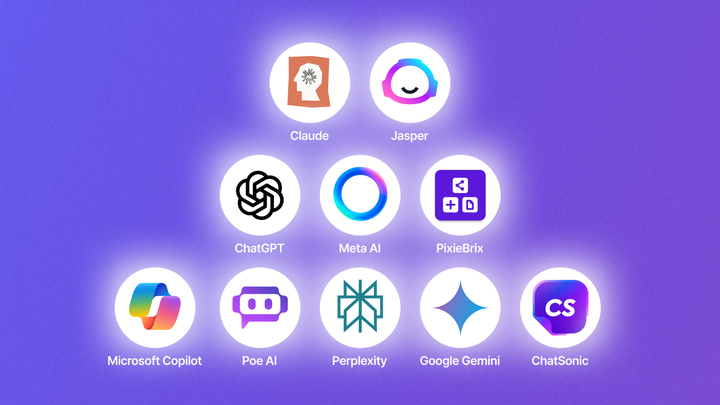Top 10 YouTube Studio Features You Should Be Using
Features you need to explore to improve your YouTube Studio experience.

YouTube Studio is a powerful tool that offers a range of features to help creators manage and grow their channels. While some features are well-known, there are many lesser-known tools that can significantly enhance your channel's performance. Here, we'll dive into the top 10 YouTube Studio features you should be using to take your content to the next level.

The PixieBrix YouTube Upload Checklist is a tool that activates a reminder checklist when uploading videos to YouTube. This feature helps creators ensure all essential steps are completed before publishing their videos. After logging into PixieBrix, users can customize or use the default checklist items. The checklist appears alongside the video upload modal on YouTube, providing a handy guide to optimize video settings and maximize impact.
End Screens and Cards
What it is: End screens and cards are interactive elements you can add to your videos to promote other content on your channel.
How it helps: These features help increase viewer retention and encourage viewers to watch more of your content, thereby boosting your overall watch time and engagement. Use them to link to related videos, playlists, or even external websites.
Need a quick way to summarize your content and engage users to watch more? Check out our Video Summarize tool. PixieBrix's Video Summarize tool allows users to generate summaries of YouTube videos up to 15 minutes long using ChatGPT. To activate, click the purple button on the PixieBrix marketplace page, then follow the steps to access the transcript of a YouTube video. Once the transcript is visible, click the purple icon next to your profile picture to view a summary in the sidebar. This tool leverages PixieBrix's OpenAI integration and is ideal for quickly understanding video content.

Channel Customization
What it is: This feature allows you to customize your channel's layout, branding, and featured content.
How it helps: A well-organized and visually appealing channel can attract and retain subscribers. Use channel customization to create a compelling home page that showcases your best content and aligns with your brand identity.
YouTube Analytics
What it is: YouTube Analytics provides detailed insights into your channel's performance, including views, watch time, and audience demographics.
How it helps: By understanding your audience and how they interact with your content, you can make data-driven decisions to improve your content strategy. Look for trends in viewer behavior and adjust your content to meet their preferences.
Premiering Videos
What it is: Premiering allows you to schedule a video to play live at a specific time, creating a shared viewing experience.
How it helps: Premieres generate excitement and anticipation for your new content. They also provide an opportunity for real-time interaction with your audience through live chat, fostering a sense of community.

Looking for a quick and easy way to get the right title for your premiere? Our AI SEO YouTube Video Title Generator is a cutting-edge tool designed to optimize your video content's visibility and engagement. This innovative feature leverages advanced AI algorithms to generate compelling and keyword-rich titles tailored to your video content and target audience. By analyzing trending search terms and SEO best practices, the generator ensures that your video titles not only capture viewers' attention but also rank higher in search results. Whether you're a content creator looking to boost your channel's reach or a marketer aiming to enhance your video strategy, this tool provides a seamless way to craft effective titles that drive traffic and improve your overall YouTube performance.
Comment Moderation Tools
What it is: These tools include features like comment filters, pinned comments, and the ability to hold potentially inappropriate comments for review.
How it helps: Maintaining a positive and engaging community is crucial for long-term success. Use comment moderation tools to manage interactions and keep the conversation constructive and on-topic.
Subtitle and Closed Captioning
What it is: This feature allows you to add subtitles and closed captions to your videos, either manually or through automated transcription.
How it helps: Subtitles and captions make your content accessible to a broader audience, including those with hearing impairments and non-native speakers. They also improve SEO by making your content more searchable.
Video Chapters
What it is: Video chapters enable you to divide your video into sections, each with its own title.
How it helps: Chapters enhance the viewer experience by allowing them to easily navigate to specific parts of your video. This can lead to higher engagement and longer watch times, as viewers can find and focus on the content most relevant to them.
YouTube Chapters is a valuable tool for creators looking to enhance viewer engagement by segmenting their videos into easily navigable sections. This app allows users to add chapters directly within the PixieBrix platform, providing a streamlined way to organize video content and improve accessibility. By breaking videos into chapters, creators can help viewers quickly find the most relevant parts of their content, leading to a more tailored and user-friendly experience. This feature not only improves viewer satisfaction but also boosts video performance by increasing watch time and engagement, making it an essential addition for any content creator aiming to optimize their YouTube presence.
Live Streaming and Super Chat
What it is: Live streaming allows you to broadcast in real-time, while Super Chat lets viewers pay to have their messages highlighted during the stream.
How it helps: Live streaming builds stronger connections with your audience through direct interaction. Super Chat provides an additional revenue stream and incentivizes viewer participation.
Channel Memberships
What it is: This feature lets you offer exclusive perks to subscribers who pay a monthly fee to become channel members.
How it helps: Channel memberships create a steady revenue stream and reward your most dedicated fans with exclusive content, badges, and other benefits. This fosters loyalty and deeper engagement.
YouTube Studio Mobile App
What it is: The YouTube Studio mobile app allows you to manage your channel on the go, with access to analytics, comments, and more.
How it helps: Flexibility and responsiveness are key in the fast-paced world of content creation. The mobile app ensures you can stay connected with your audience and keep track of your channel's performance anytime, anywhere.