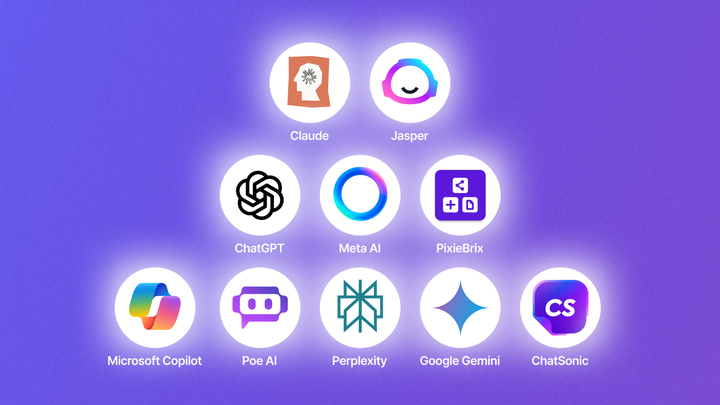KREA AI Review: Transforming Images and Video Seamlessly
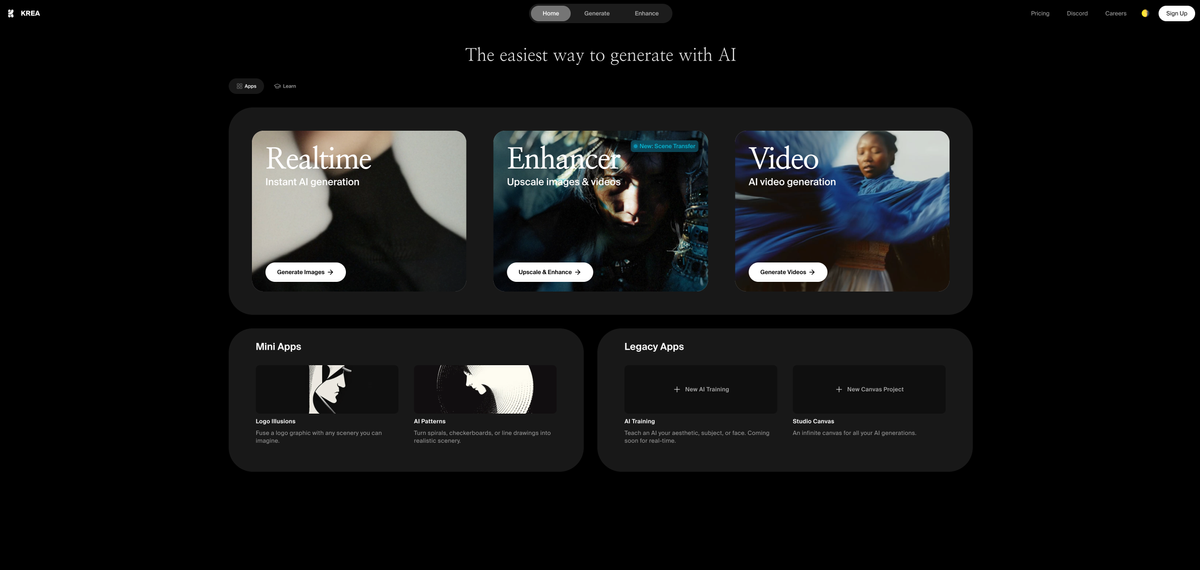
Krea is a platform that uses AI to generate and enhance images and videos. It allows users to create different kinds of content, such as images, videos, and logos. The platform also has new features such as Scene Transfer and AI Patterns. Additionally, users can train their own AI models and use an infinite canvas to create content.
What is KREA?
KREA is a creative sandbox that turns your ideas into eye-catching images and videos without much effort. This online platform uses clever tech to help you design, tweak, and boost your visual content with ease. What makes KREA stand out is how it picks up on your style and makes something one-of-a-kind. While it's still a work in progress, this tailored AI feature is set to cause a revolution in the way you create.
What sets Krea AI apart?
Picture someone holding a brush in front of a canvas showing their ideas through strokes or by drawing lines, patterns, angles, and shapes. Krea AI's Real-time canvas editor splits the screen, with the canvas on one side and a prompt option for better results on the other. Let's say the prompt is "mountain, river, trees, sun, and man standing on the road." It creates an image based on this. But Krea AI's Real-time canvas editor lets you add shapes like a triangle on the canvas, which could turn into a mountain or something similar in the final image. You can add a circle for the sun, and so on. It gives you the chance to change the image's layout - you can make the man run, sit, or fly. These real-time changes to the final output aren't possible with other tools, which makes Krea AI different from other text-to-image AI creators.

Key Features
- Real-time Generation: Create and edit images right away giving users a lively way to make visual content.
- Upscale & Enhance: Uses AI to boost image quality making pictures clearer and more detailed.
- AI Patterns: make one-of-a-kind patterns perfect for design and art projects.
- Logo Illusions: Change logos into eye-catching illusions making brand images more appealing.
- AnimateDiff: Make videos from text inputs making video production easier.
- Studio Projects: Offers a big workspace to handle many AI-created projects.
Why Use KREA AI?
Upscale and enhance your visuals with KREA. Krea goes beyond basic image and video generation, delivering results that truly stand out. By combining real-time canvas drawing with AI-generated elements, they offer a unique approach to creative expression. Their new overlay tool gives you unprecedented control over image manipulation, allowing you to effortlessly change poses and positions. And with customizable AI settings, you can fine-tune how closely your generated images resemble the original. Capture your screen and turn it into a creative project with KREA's screen capture feature. Plus, learn and grow with their community and training resources, or even train your own AI model to match your unique style.
KREA Pricing

Need a quick option to create images? Try our ChatGPT Sidebar.