5 Best Chrome extensions for sticky notes
Chrome extensions offer a handy method of organizing sticky notes. Here are some of the best sticky note extensions for Chrome.

The humble sticky note might just be the best invention ever created by mistake. Discovered accidentally while searching for a stronger adhesive, sticky notes are an iconic symbol of important information.
Sticky note extensions for Chrome take note-taking into the digital era. Beyond words, many sticky note extensions allow you to save images, screenshots, links, or even video clips. Jot down a fresh idea, save some inspiration for later, or simply write down a source for an interesting statistic with these handy sticky note Chrome extensions.
Keep
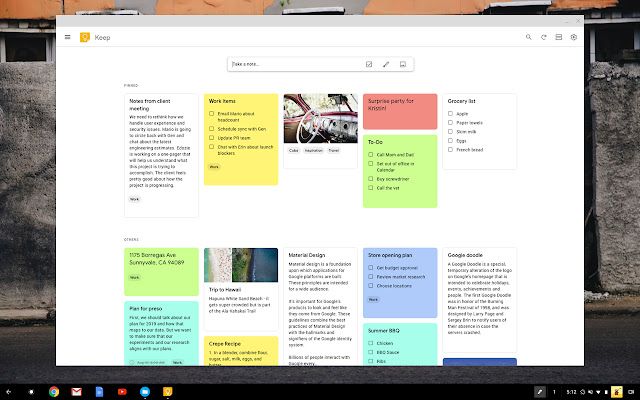
The OG note-taking extension, Keep is Google’s in-house sticky note extension. Keep allows users to take quick notes, save images and links, make and share lists, and more. Since it syncs with your Google account, Keep is a handy way to sync your notes with various documents, presentations, spreadsheets, or whatever else you may be working on. You can save and annotate images, draw out diagrams (or doodles!), or simply write down fresh ideas.
Another great Keep feature is voice-to-text notes. For those of us too busy to type, you can orally dictate your notes into Keep in the same way you might dictate a text. Google will then automatically transcribe your voice note into text, making this a handy way to jot down ideas even when your hands are busy.
Keep is also a great tool to use when collaborating. You can invite others via name and email address to share notes, assign action items, or simply stay in the loop. Plus, notes can easily be transferred to Google Docs via the “send” feature (or via the “Copy to Google Docs” option on a desktop).
Keep is a free service if you already have a Google account. If you don’t have a Google account (or a Gmail email account), it’s free to sign up for one, although you will face storage limitations. To try out Google Keep, download the free app for Android or iOS, download the Chrome extension, or go to keep.google.com.
Joplin
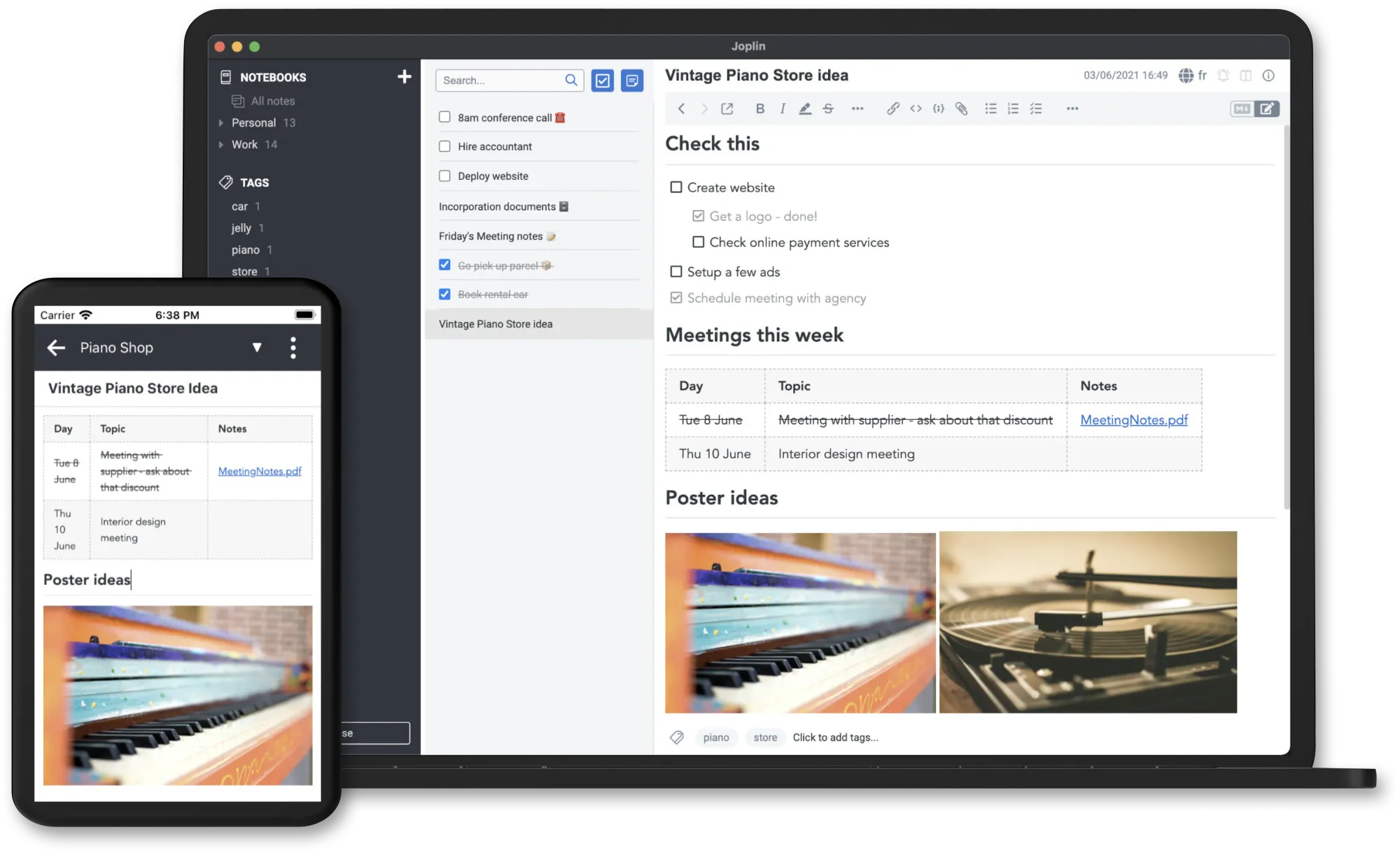
Jopin is an open-source note-taking app beloved by users. Yes, it’s open-source, but it’s also surprisingly user-friendly and simple to use. It’s easy to begin taking notes, adding multimedia, and more.
Joplin offers an impressive array of multimedia features. Images, videos, PDFs, and audio files are all supported. Diagrams, math expressions, and equations are especially simple to use, making Joplin a favorite of students everywhere. With the Joplin mobile app, you can even snap a photo and add it directly to your notes. Joplin’s web clipper Chrome extension allows you to save an entire web page or screenshot specific sections directly as a note.
Joplin scores high with security-minded users. While the app is open-source and notes are saved in an open format, Joplin uses end-to-end encryption to secure notes and ensure only those with authorized access can see your content.
It’s important to note that Joplin itself isn’t a Chrome web app - it’s a desktop app, with a variety of integrations that can be installed via the Chrome extension app store. While not technically a chrome extension itself, Joplin is a handy method of jotting down notes while browsing the web.
Joplin also offers impressive collaboration features, although not all are free. Joplin Cloud is their paid service, and it allows users to share notes and have others collaborate on them. You can even publish your notes to the web and share with users via a custom URL. Joplin Cloud Basic starts at 1.49€, or about $1.55 USD or $2.00 CAD. Discounted plans for educators and students are also available.
Note Board
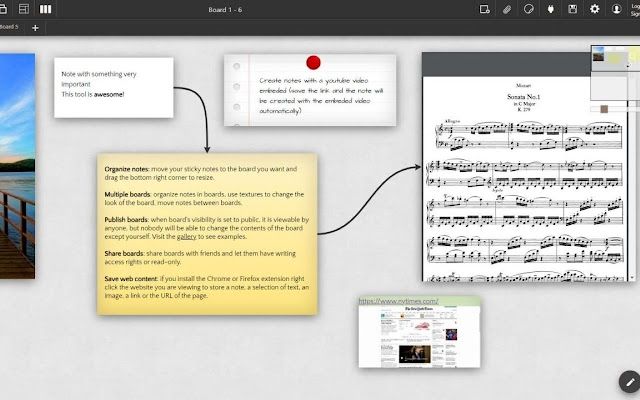
Note Board is another no-frills yet powerful sticky note extension for Chrome. Note Board has all the standard sticky note extension features: screenshots, images, scheduled notifications, etc. However, Note Board also enables easy sharing – for free– making it ideal for teams.
Note Board also allows users to keep their notes associated with a specific webpage. For example, if I wanted to make a note pop up every time I access the PixieBrix Marketplace, I can pin a note to that URL and have it appear every time I open the webpage. Notes can also be pinned to your desktop or sorted into folders. For visual learners, Note Board offers a variety of colors for your “notes,” letting you color-code your tasks.
Note Board offers some powerful free features, including an iOS and Android app that can add photos taken on a mobile device directly into your notes. Its premium offering also includes Kanban boards, various plugins, and real-time board-sharing (Note Board free allows users to share boards, but not in real-time). Note Board premium also removes ads. For just $3.00 USD/month, Note Board is one of the most affordable premium sticky note extensions.
Workflowy
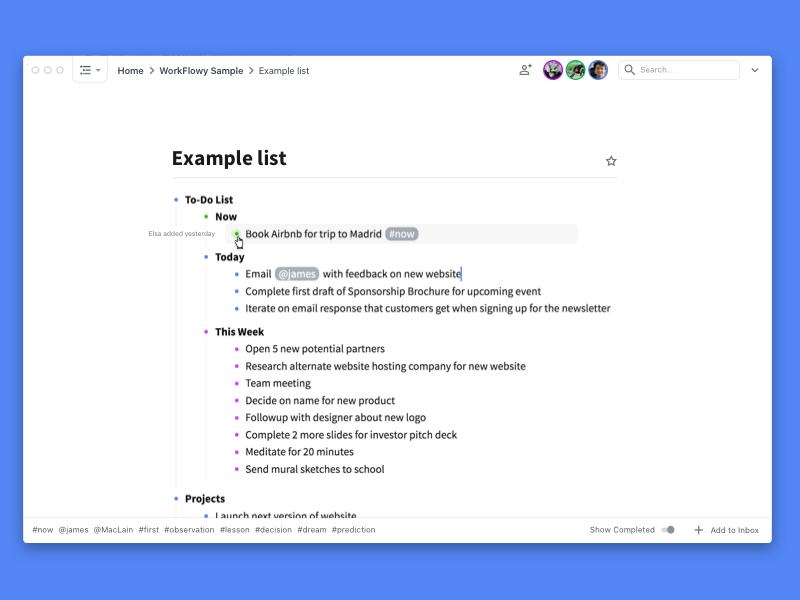
“Overwhelmed?”, asks Worflowy’s homepage. “We can help.” Indeed, Workflowy is an excellent tool for organizing complicated projects on the go. Workflowy supports the standard file types, including images, links, and video, through a simple drag-and-drop interface. iOS and Android apps, as well as a Chrome extension, make Workflowy easy to integrate into your daily life. However, Workflowy’s real genius is in organizing your sticky notes.
Workflowy offers a powerful search tool to instantly search through all your documents, making it simple to pick up where you left off. An infinite nesting structure lets you organize your notes exactly how you want them. For example, a note labeled “home improvement” could have nested folders detailing projects, inspiration, local contractors, budgets, and more. These folders are easily minimized or expanded to show you precisely what you need, and nothing more.
Tags allow you to identify ideas and themes across your notes easily. Filtering by tag is a simple visual method to identify items. You can even add emojis to your tags, adding some fun to your notes! Workflowy offers a variety of templates to get you started: lists, Kanban boards, basic notes, project plans, sprints, and more.
Workflowy also scores high for collaboration. Sharing is ridiculously easy – your collaborators don’t even need a Workflowy account to view or edit your content. Shared items can be saved to your individual account for easy access. Workflowy’s “Live Copy” feature enables easy syncing between devices: changes made on your browser are mirrored (i.e., copied exactly) to the same note across all your devices.
Like Joplin, Webflowy itself isn’t just a Chrome extension: there’s an extension for Chrome, yes, but also mobile apps and desktop apps, as well as various tools for screenshotting, recording, etc. For this reason, it’s an incredibly versatile tool for the note-taker on the go.
PixieBrix
Note-taking is a personal business. So why not personalize your note-taking mods yourself?
PixieBrix is a low-code platform for building browser mods that are customized to your exact needs. You can build your own mod, or try out some of the ones in the PixieBrix Marketplace, like Sticky Notes Sidebar.
Sticky Notes Sidebar is a pre-built PixieBrix mod to take notes and share ideas easily. Once integrated, you can create new notes within the PixieBrix sidebar directly within the webpage. All your notes are automatically saved to your PixieBrix account and can be easily shared with teammates and collaborators.
Since PixieBrix is endlessly customizable, you can mix and match your favorite features described above or even create your own. The low-code platform is perfect for building Chrome mods to automate busywork and increase productivity. You can create intelligent overlays to streamline processes, make your tools more interactive, and speed up collaboration.
PixieBrix offers simple yet endlessly customizable integrations for the tools you rely upon daily, including Slack, Asana, Google Workspace, and more. With their pre-built tools like Sticky Note Sidebar or your own integration creation, PixieBrix ensures you work smarter, not harder.



